In the world of UX design, navigation is the backbone of a website’s user experience. How users find their way around a website can make or break their overall satisfaction, directly impacting engagement, conversions, and customer loyalty. A common UX mistake that can drive users away is having complex navigation. In this blog, we’ll explore why complex navigation can be a UX nightmare and why simplicity should be a top priority.
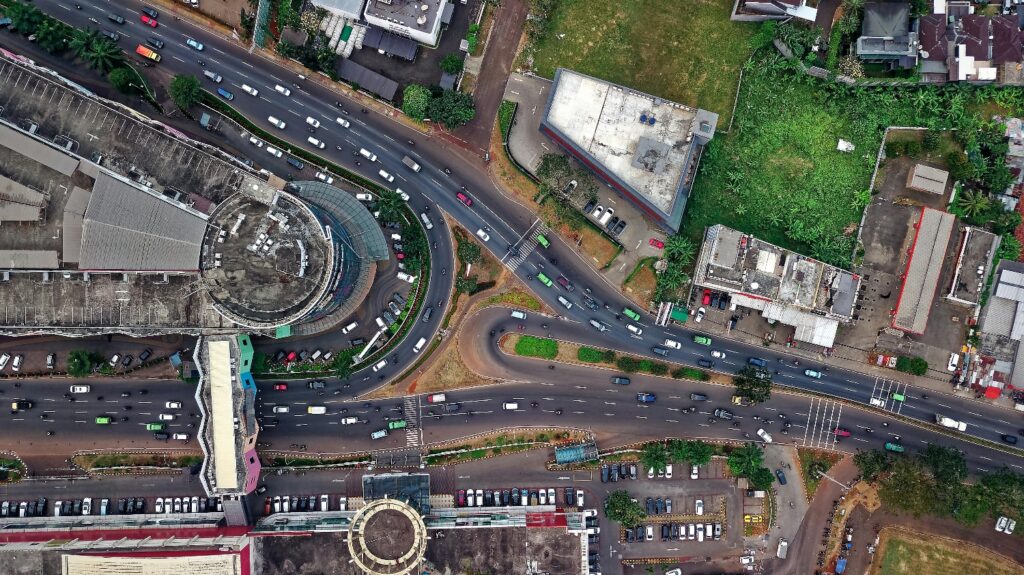
The Role of Navigation in UX Design
Navigation is a key component of any digital experience. It’s how users move through a website, locate information, and accomplish their goals. Effective navigation should be intuitive, predictable, and seamless. When it’s done right, users hardly notice it—it’s just a natural part of their journey. But when navigation is overly complex, it can become a significant barrier, leading to frustration and lost opportunities.
When it’s done right, users hardly notice it—it’s just a natural part of their journey.
Use Case: Lowes
Let’s explore Lowe’s website navigation as an example of how it could be enhanced using a wireframe.
It seems that many of these search items are duplicated across multiple sections, with each list containing several nested sublists. This could potentially affect the website’s performance, as it would need to load and render all the data across the entire store. Let’s dive into the analytics to better understand the target audience.

Analytics: Who is the targeted audience
According to a website traffic analysis survey done by similarweb.com, the target audience is people between 45-64 who are searching for Home and Garden Maintenance and Improvements
Check Out The Analytics Results


UX Considerations
I decided to feature Home Maintenance in the hero section based on its status as the top search term in our web traffic analysis. To make this section more inviting, we could add an image of an older couple working together on their home, fostering a warm and relatable atmosphere for visitors.

Since Home Maintenance falls under Lowe’s Home and Garden category, we can incorporate a highlight from Lowe’s primary color palette for the action button. A shade of green would be an excellent choice—it conveys positivity and growth, encouraging users to invest in products that enhance their home.
To make navigation simpler for an audience that might not be as tech-savvy, the Navigation Bar should be streamlined. We’ll prioritize the highest traffic searches rather than listing every product category. For example, Link 1 could be “Plumbing” and Link 2 “Electric.” These links would lead to pages with their own focused navigation featuring the top products in each category. A search bar on the far right of the navigation bar would allow for global searches at any time, minimizing the need to click through multiple pages. This would make the browsing experience quicker and more efficient, driving users towards a faster purchase decision.

Summary of Effective UX Design Decisions
- Focus on User Needs: Highlighting Home Maintenance in the hero section was a data-driven choice based on web traffic analysis, catering to the primary interests of users. This ensures that visitors immediately see content relevant to their needs.
- Creating a Welcoming Atmosphere: Including an image of an older couple working on their home adds a personal, relatable touch, making users feel comfortable and welcomed from the start.
- Thoughtful Use of Color: Choosing a green accent for the action button—aligned with Lowe’s branding—leverages the color’s positive and growth-oriented connotations, encouraging users to engage with the site.
- Simplified Navigation: Streamlining the navigation bar helps reduce complexity for less tech-savvy users, making browsing more intuitive. Prioritizing high-traffic categories ensures that users can find what they need quickly and easily.
- Efficient Search Options: Including a search bar in the top-right corner allows users to search the entire website without unnecessary clicks, speeding up the process and improving the overall user experience.
These decisions work together to create a more intuitive, welcoming, and efficient browsing experience that aligns with user expectations and motivations.